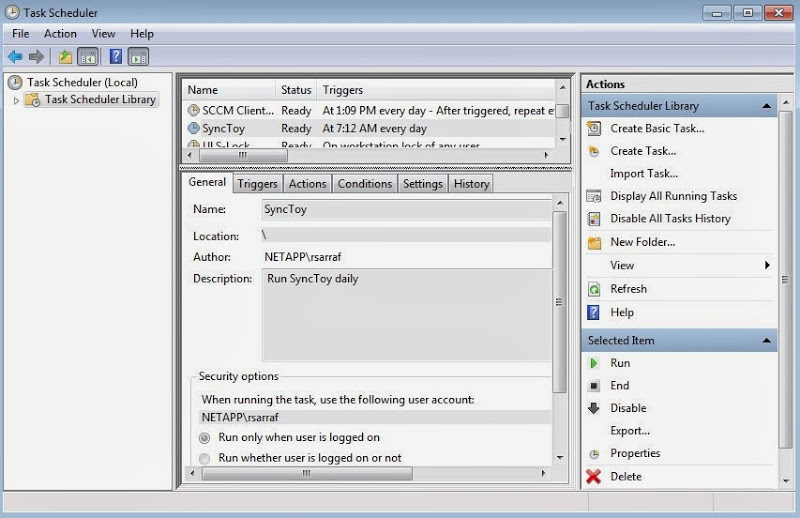Lately, for my day job (to be more efficient for the time I spent), I am required to use Windows, back again. :-)
It is great to be back. By back, I mean using Windows for some of the workflows. All these years, I’ve been using Linux based tools (Debian, Kontact | IceDove, Konq | Chromium | IceWeasel etc) to get my job done. It is great to try back Windows for some of the workflows.
So my Guest VM is a Windows 7 Client. It is connected to my corporate domain. But interestingly, we do not use Roaming Profiles. That means, if I corrupt my Windows VM, I lose all my local changes. PS: And it did happen twice. That ’s why you are reading this blog entry. So don’t procrastinate.
Back when interactinge with Win2K Client, IIRC, there was an option to specify the location of your profile. I am not sure if that option really was present or was it just my memory.
Anyways, my intent was to look for something which would allow me to sync my profile to a network location, which, I could map to a VirtualBox map, pointing to a Linux File System location. That ’d allow me to have a copy of the Windows profile handy, in case the Guest VM ever got lost.
So what do we have???? Microsoft provides the Sync Center tool, which is intended to synchronize and make available your network files / folders. ** BUT NOT vice versa**. :-( I though MS was good at providing choice but they seem to have been choosing the Apple route.
With Sync Center gone, what other choices do we have??? My intent is to run something from within the Guest VM, and not externally (like samba tools, rsync etc). I also desire to run something native and not a 3rd party, for obvious reasons.
So that brings me to SyncToy. This tool is something I had never heard of before, but then, I never ran into a requirement like this……. Since the very first run, I have been happy and impressed with this tool. Below I ’ll give you the reasons why….
_ Simplicity_ - Yeah!!! I like the simplicity they ’ve provided. The screenshot should say it all..

Operating Modes - The tool has 3 opeating modes. The one I use is Echo , which as the name suggests, will echo from LHS to RHS
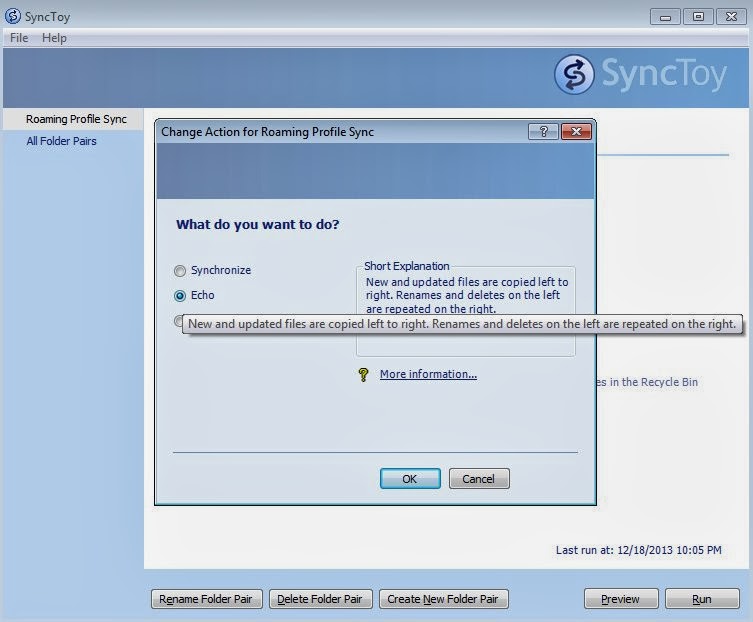
Regex Filter - So in within the Profile Folder that I backup, I do not want to backup the Outlook Folder. That data is anyways frequently backed up by my MS Outlook client to the Exchange server. And also, that folder cache is bloatedly big. SyncToy made me happy here too.
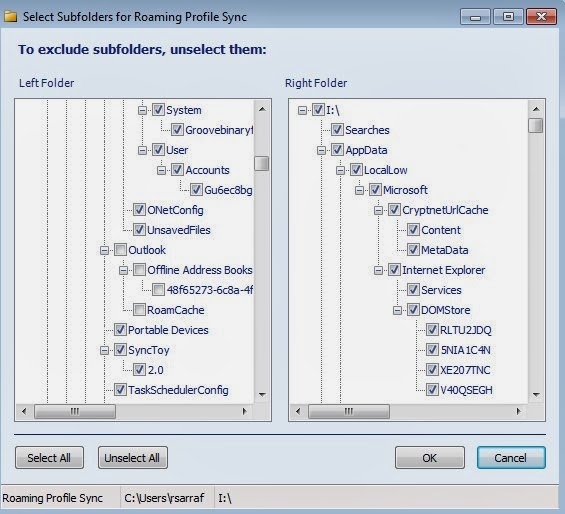
**
ExecutionSummary** - With all the settings in place, just initiate the run and you see the following.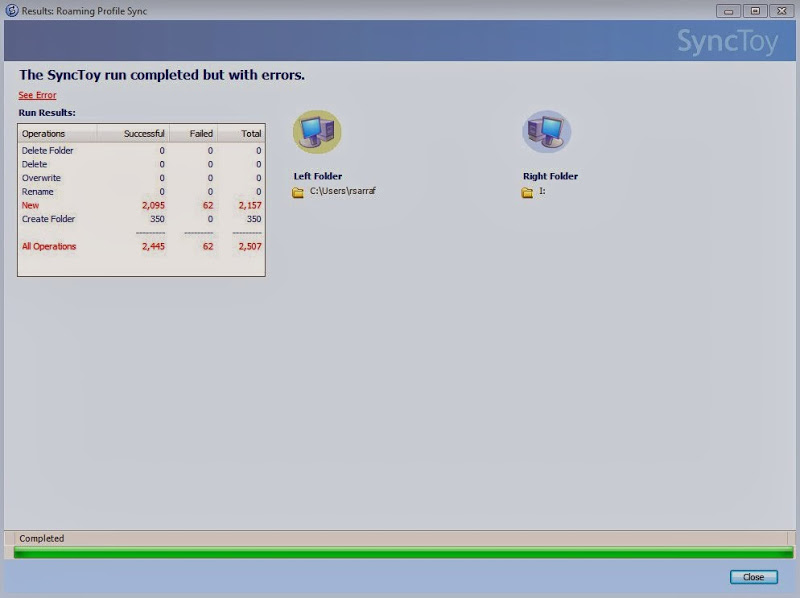 Hmmmmm!!!! But run it always, manually. Don ’t I have a better (cron) job????
Hmmmmm!!!! But run it always, manually. Don ’t I have a better (cron) job????Windows Cron - Here you go…. I desired to have it run every 12 hrs. But the interface is shy to show. And I ’m lazy to poke..