One of the great things about Debian is the wide range of kernels it
supports can run. This gives the user the flexibility to not spend time on
the common userland stuff. For example, most apps, package management and
system admin tasks are common across all Debian platforms.
These platforms may not be optimal at par to Linux, but still, choice is good.
For long, I had used Debian GNU/Hurd, only on a KVM hypervisor. Recently being involved in VirtualBox maintenance, I’ve almost beeing using VirtualBox for all my virtualization tasks. So it was time to try out Hurd on VirtualBox.
All praises to the work the Debian Hurd team has put, it just works wonderfully.
To try out Hurd on VirtualBox:
- You could download ready to use VirtualBox images from here.
- These are raw images. For VirtualBox, I’d recommend you convert the image to VDI format. 1. rrs@learner:~/VirtualBox VMs$ VBoxManage convertdd debian-hurd-20150105.img debian-hurd-20150105.vdi –format VDI Converting from raw image file=“debian-hurd-20150105.img” to file=“debian-hurd-20150105.vdi”… Creating dynamic image with size 3146776576 bytes (3001MB)…
2. The VDI format may help in with some of the goodies VirtualBox has to offer, like efficient snapshots.
- The rest remains the same. You need to configure the VM just as else. Currently supported arch is x86 only, so make the selections accordingly.
- The final VM config may look something like the following screenshot.
1.
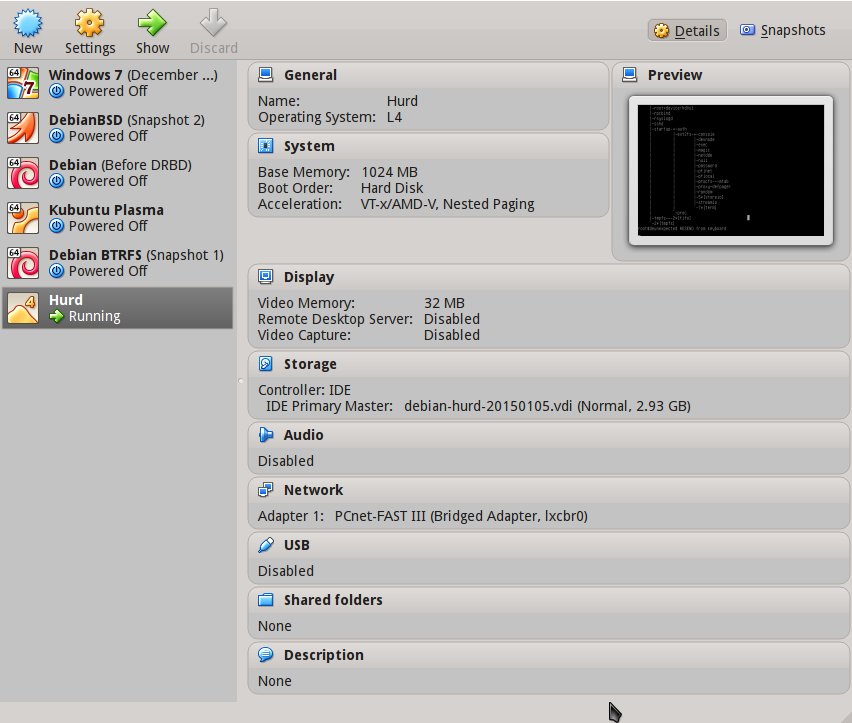
- And here’s the result in a video captured on VirtualBox running Debian GNU/Hurd.